
Yummly Recipe App Tutorial
Post may contain affiliate links. Click to read Disclosure . Click to read Privacy Policy.
If you’re running a food blog, chances are you’re wondering how you can get more people to visit your site each day. Well, today we’re going to talk about an app that will do just that.
You might also like: How to Use Flipboard For Your Blog
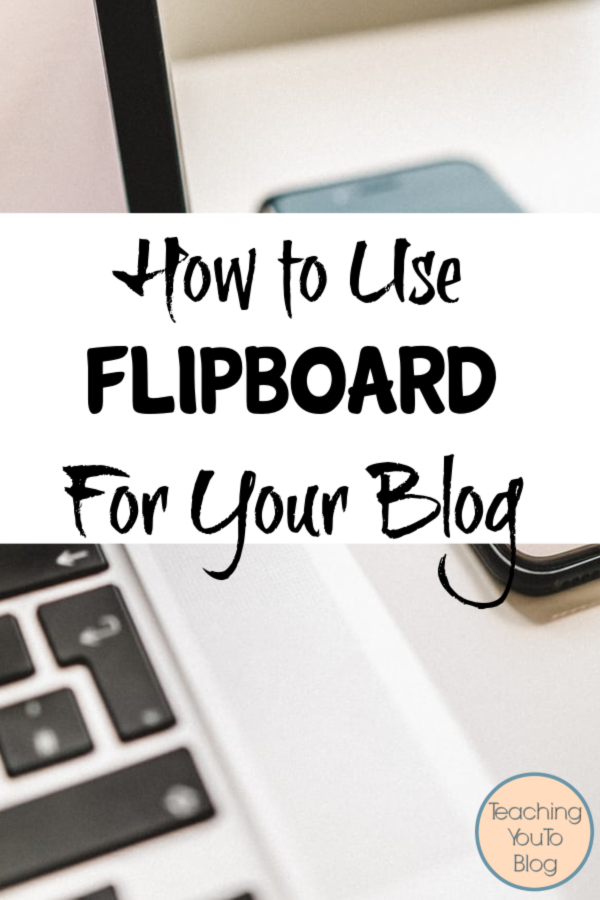
What is It?
At its core, it’s is a recipe sharing site that works quite similarly with Pinterest. You can find delectable recipes here that have been shared by users from all over the world and you can share and save them as well for later use.
While using it, you can sort and filter through the thousands of entries they have. You can narrow down your search by cook time, course, cuisine, occasion, diet, allergy, nutrition, and more. This filtering system lets you see only recipes that work for you.
Many people also use the site to get inspired in the kitchen. It has tons of articles covering kitchen tips, trending foods, recipe roundups, and just about anything a kitchen goddess needs.
Using Yummly is free and simple. You can either use their website or download a mobile app that is available for the iPhone, iPad, and Android. You can sign up using your Facebook, or Google account, and even your email. After signing up, you’ll be asked to set up your taste profile with your unique preferences, diets, and allergies.
3 Yummy Ways to Use it for Your Blog
As a food blogger, you can use it to promote your content and to get people to visit your site every day. You can easily add your recipes to this platform; there’s no approval or payment required.
Once your content is displayed here, it can be exposed to the millions of monthly users they have. When people come across your recipes and like it, they can save it to their own digital recipe boxes, visit your site, and subscribe to your blog.
Driving traffic from their site to your blog is as easy as following these three simple steps:
Step 1: Add the Yum Button to Your Blog

Social sharing buttons are important for every blog if you want to increase your site’s reach. There are social plugins you can use or you can also check out the Plugin for WordPress blogs. This plugin has the following benefits:
- Readers save your recipes to their Recipe Box
- Generate referral traffic from the 15 million users on the platform
- Your recipes will be optimized so that your posts are discoverable by search engines
- Readers can print recipes easily
- You can copy and paste blocks of ingredients instead of inputting them one by one
Here’s an important note: make sure that once the Yum button is up on your site, your current readers actually click it so that your recipes actually make it to Yummly.
STEP 2: Use the Bookmarklet to Add Recipes to Your Recipe Box

Since it is a social platform, it also lets you save other people’s recipes in your Recipe Box. If you’ve been using Pinterest for a long time, then you’ll be pretty familiar with how a Bookmarklet works. You can even create specific categories for different recipes. By using this feature, you are actively taking part in the Yummly community which can help you gain more followers and readers.
STEP 3: Join their Publisher Network

Joining the Publisher network extends the reach of your blog even more. This is because the platform promotes your recipes by highlighting them on special pages as well as through promotions.
To be a part of the Publisher Network, you have to make sure first that you have the Yum button on your website then fill out this form. You will then be eligible for inclusion in various features on the website, apps, social channels, and email.
You might also like: Affiliate Marketing For Beginners: How To Earn Money From Your Blog
Remember that the more people Yum your recipes, the more referral traffic you can get so it’s best to educate your readers, encourage the use of the app/site, and promote your publisher page. You also need to make sure that you have a lot of recipes up on the platform for more traffic.
Finally, remember that more Yums on your recipes equals more traffic. The more recipes you have on Yummly will lead to more referral traffic. So be sure to add your recipes and encourage your readers to do the same.



