Post may contain affiliate links. Click to read Disclosure . Click to read Privacy Policy.
If you’re new to the site – Welcome! Be sure to check out these posts, too, to get started on your journey:
- decided to start a blog
- found our niche
- bought a domain
- chose the blogging platform
- set up your blog and made it all pretty 🙂
- signed up for and installed Google Analytics
- added copyright to the website footer
- added a Privacy Policy and Disclosure page
- added an About Page
- set up our email newsletter
- learned how to choose and install a new plugin
- checked out my list of must have plugins
- discussed ways to grow a blog fast
- come up with an SEO checklist
- how to start vlogging
- how to start making money through sponsored posts
Backup refers to the copying of physical or virtual files or databases to a secondary site for preservation in case of equipment failure or other catastrophe. The process of backing up data is pivotal to a successful disaster recovery (DR) plan. via TechTarget
Backing Up Your Blog: A Cautionary Tale
Today we’re going to talk about your website backup plan. Backing up your blog is very important it’s just saving your work. You want to make sure that you are not at the mercy of anybody else or any thing that you didn’t foresee happening where you lose some or all of the hard work you have put in to your blog. I used to work where our PC’s were connected through a network and my boss was told if things aren’t going right on your computer … just turn it off and back on again… He did this about 4 times a day – with no notice… I daily wanted to murder him. Back then, working on “Wordstar” there were no auto saves… I lost everything – every.time.he.did.it… if I hadn’t stopped every few minutes and saved my work… what a pain!
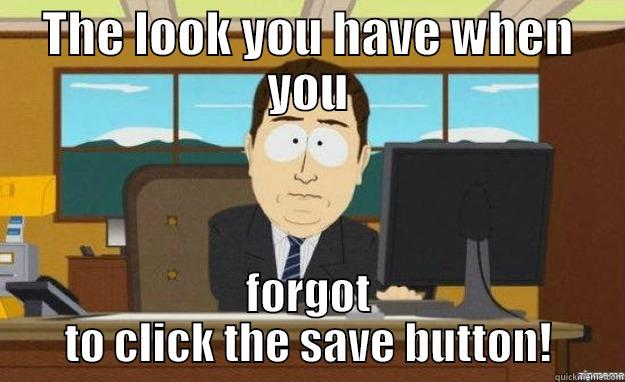
More to the point of (more modern times lol) blogging let me tell you another story. I have a friend who had a very profitable blog, she kept it up regularly, she had great traffic to it, she had a really nice community of readers and followers that came and talked with her through comments every day. She took an extended vacation out-of-state one year and while she was gone she logged on to her blog one day and it was gone. Like G-O-N-E.

After the initial shock, she found that her hosting company had not paid their bills, were not able to, and we’re not planning to. They went belly-up with no notice to her, so she lost everything. All of her pictures, all of the hours and hours, and years worth of work she put into the blog, all of her readers that came to her everyday, every link out there on the internet that people were clicking to get to her was all gone. There’s nothing worse than that, in the blogging world, I don’t think.
We learned a lot from that experience, I say we because I paid very close attention to what had happened and how it happened. She knew to backup her WordPress site and she even did it herself at home with a tape backup, I doubt very many bloggers or people do that anymore. You can read her

There are companies out there that will do backups for you, your host does backups, too, generally speaking. But, here’s where you need to do your due diligence and make sure that you know what’s happening.
Once she returned home from her extended vacation, which was quite a while after she lost the blog, she found that the backups she did on tape did not include any of the images. None of the pictures that she had taken personally, none of the images she edited, her logo, her header, nothing. She had words and no pictures and things were a bit jumbled. Eventually she was able to put a skeleton site back up and she completely started over in another niche, with another name – a completely new and different blog – Ann’s Entitled Life. It was just a huge loss, emotionally, too, years of work she had put in. Talks and laughs with people she had come to know as friends, all gone.
For more on her story in her own words: What Happened To Coupons, Deals, And More?
What I learned was just because you have your Wordpress backup and restore being done by a blog hosting company, another company, or yourself, it doesn’t mean it’s backing up everything that you need. You need to ask questions and find out what’s being backed up. Make sure that every single character that you type, everything that you put in to every post is saved, and in my opinion it needs to be safe on a third-party server somewhere, so that if something happens where your blog is hosted, it’s not affected because it’s safely saved somewhere else, as well.
The Wayback machine is a resource you can use that allows you to go back and look at specific shots that it took of your site on certain days which may or may not help you piece things together a little bit. This is one of the ways she was able to recover some of the pieces of her site.
There are many companies out there that do paid third-party backups for your blog(s). Here are a few I recommend:
Blogvault
This is the one I use and recommend.
Backup
Automatic Daily Backups
One-click Site Restoration
Secure
Automatic Daily Scans
One-click Malware Removal
Manage
Perform Updates
Manage User Roles
Staging
Staging on BlogVault
One-Click Setup
Migrate
Zero Downtime
One-click Migrations
Vaultpress
-
Backups
Automated backups stored in our offsite digital vault in real time.
-
Site Migration
Thinking about moving your site from an unreliable, expensive, or slow host? Transfer or duplicate it now.
-
Automated File Repair
Fix detected viruses, malware, and other dangerous threats with a single click.
-
Restores
If anything ever happens to your site, a quick, painless restore will bring it back to its former glory — without contacting your host even once.
-
File Scanning
Automatically detect and eliminate viruses, malware, and other exploitable security problems that may be lurking on your website.
-
Spam Defense
Protect your SEO, readers, and brand reputation by automatically blocking all spammers.
Backup Buddy Stash
Your backups are safe & secure.
Get the added security of off-site backups without having to deal with the complexity of S3 or Dropbox.
BackupBuddy Stash makes backup storage easier for you by letting us deal with the complicated (but important) parts of the process – like encryptionand redundant backups. We use the same level of encryption that the US government authorizes for top secret government documents.
Access your backups anywhere via iThemes Sync
You can download all of your backups for all of your sites in one place. Log in to Sync with your iThemes member username and password and view your backups and storage usage from any site where you’re using BackupBuddy Stash. So if a site crashes or you can’t access your WordPress dashboard, you can download a backup from Sync and easily restore the site with BackupBuddy.
Again, make sure that you research and ask questions and find out what’s being backed up so that you know how often it’s being done and how much it’s backing up so that you know you’re completely covered.
I have my blogs backed up by three different means, all away from where my blog is hosted, to make sure that if I have to, for some unknown reason, piece things together I have three sets I can choose from, if need be.
I can’t tell you how devastating this was to her, she had poured years into this blog everyday, all day long, just as we all do. She had a much more involved community on that blog than many other blogs I’ve seen over the years. I have rarely have seen a blog that had that so many people that commented every day and felt like they knew her and she felt like she knew them. It was just so sad and it’s a horror story when you tell bloggers about it because they can’t even imagine going through something like that.
Just be warned, be smart, make sure that you do what you need to do to save your work.
Be sure to read all of the posts in this How To Start Your Own Blog series. Don’t miss any of them or you could be setting yourself up for failure. Each one is as important as the next. Remember, you’re skipping all of the mistakes I have made over the years.

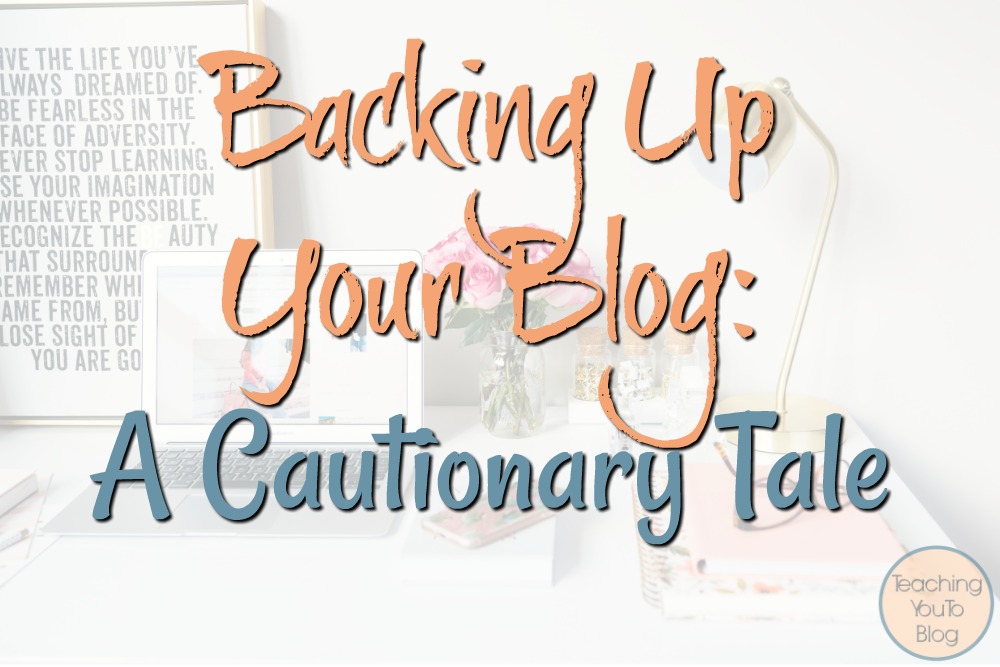
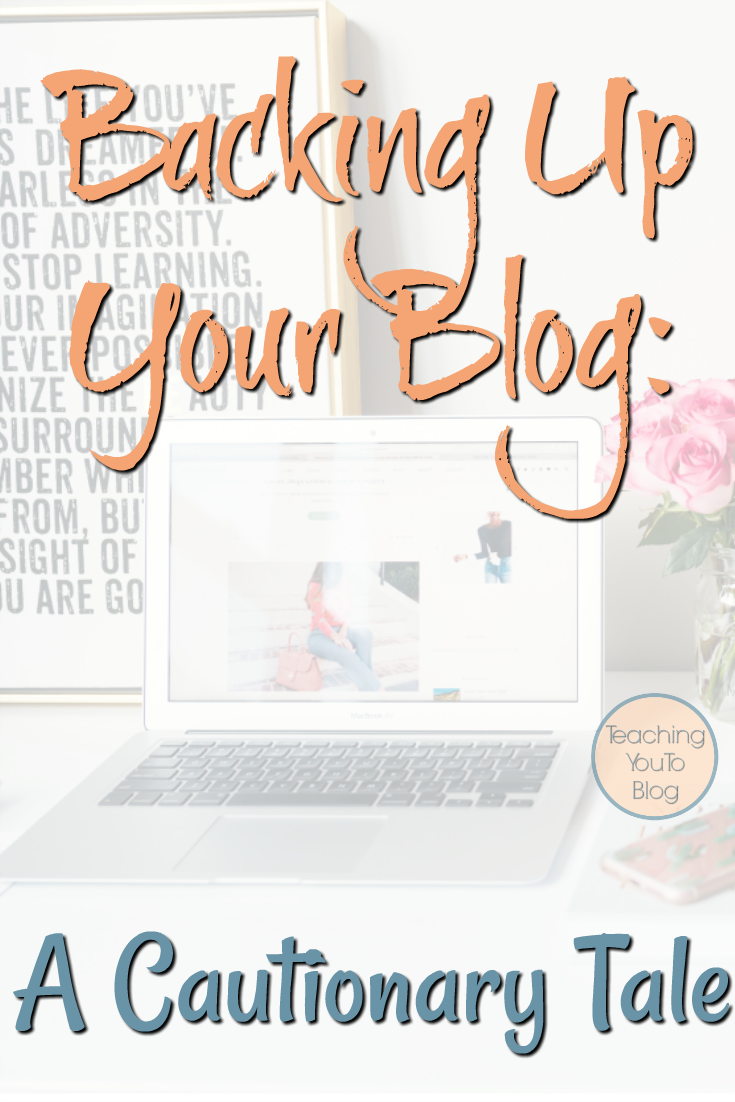
3 comments on “Backing Up Your Blog: A Cautionary Tale”