Post may contain affiliate links. Click to read Disclosure . Click to read Privacy Policy.
If you’re new to the site – Welcome! Be sure to check out these posts, too, to get started on your journey:
- decided to start a blog
- found our niche
- bought a domain
- chose the blogging platform
- set up your blog and made it all pretty 🙂
- signed up for and installed Google Analytics
- added copyright to the website footer
- added a Privacy Policy and Disclosure page
- added an About Page
- set up our email newsletter
- learned how to choose and install a new plugin
- checked out my list of must have plugins
- discussed ways to grow a blog fast
- come up with an SEO checklist
- how to start vlogging
- how to start making money through sponsored posts
- Backing Up Your Blog: A Cautionary Tale
- how & why to Start A Blog Post Spreadsheet
- What To Do After You Hit Publish
How To Add Your Site To Google & Bing Search Engines
Once you have published your post we talked about how that’s not the end of your work. Make sure you check out this post so you can start creating your own checklist of things to do after you post. One of the things you can do to help the search engines see your new post quickly is just give it to them.
Once you hit publish, if you do nothing else it will take quite some time for anyone to know you’ve published a new post. That’s why we socialize it, email it out in our newsletter, and submit it to the search engines. If we don’t submit it to the search engines then we have to wait for their bots to crawl our site and see that there is a new post they need to add to their index. But, if we give them a heads up by submitting it as soon as we post, that helps us both!
Basically you want to submit it to Google and Bing – the 2 largest search engines. From there other smaller search engines will get it. Before you can start submitting your posts to Google and Bing, though, you have to submit your whole website, that way you are set up and ready to go.
Adding Your Site To Google
Let’s start with Google. Head over to Google Search Console (formerly Google Webmaster Tools), once you get there you’ll either sign in or click More Options and then Create Account.
If you already have a Google account you’ll just choose Add A Property:
If you don’t, then you’ll choose Add A Property and enter the URL of your blog’s homepage:
Next you’ll need to verify your blog exists and that it can be reached.
Most people find that the easiest way to do this is to choose the Alternate Methods tab, and to click the HTML Tag and then copy the code it gives you:
Once you have copied the code you’ll need to go over to your blog (leave the Google page open in your browser – we’ll be coming back.) You need to add it to your head area. You can use a plugin for this. I use Insert Headers and Footers plugin. Once you download and activate the plugin you’ll find it in your settings on the left sidebar:
Just click the Insert Headers and Footers in your settings and then just pop the code in the header section:
Once you have done that, hit the save button, then go back to Google and hit verify:
Once your site is verified, you’ll see it in your Properties when you go to Google Search Console.
Once you get to this point there are a ton of tools you can use. We’ll discuss that in another post.
Adding Your Site To Bing
To add your site to Bing it’s pretty similar. Head over to Bing Webmaster Tools. Sign in or Sign Up:
Once you have signed in (or if you signed up, go back to Bing Webmaster Tools). Enter your URL in the space provided and click Add.
Then you just need to answer some questions about your site and your preferences and hit save at the bottom of the page.
Then you’ll need to verify your site the same as we did above. Just click on option #2, and copy the code and paste in the same place we pasted the Google Verification Code above:
Once you’ve done that and it becomes verified you’ll have access to all of their tools for your site.
That’s all there is to it. You’ll want to submit your site to both Google and Bing.
If you have any questions, feel free to ask!
This is one in this series of posts. We are covering topics on how to start a blog, how to make money blogging, and how to enjoy blogging. Be sure to read all of these posts so you don’t miss any of the steps you’ll need to start your own business and be able to work from home! As I write new posts you’ll see them added to this page.


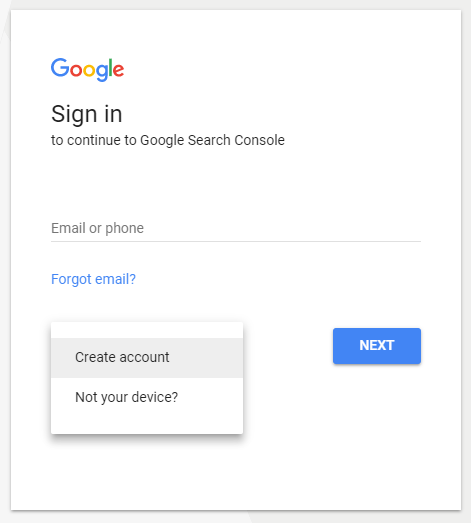
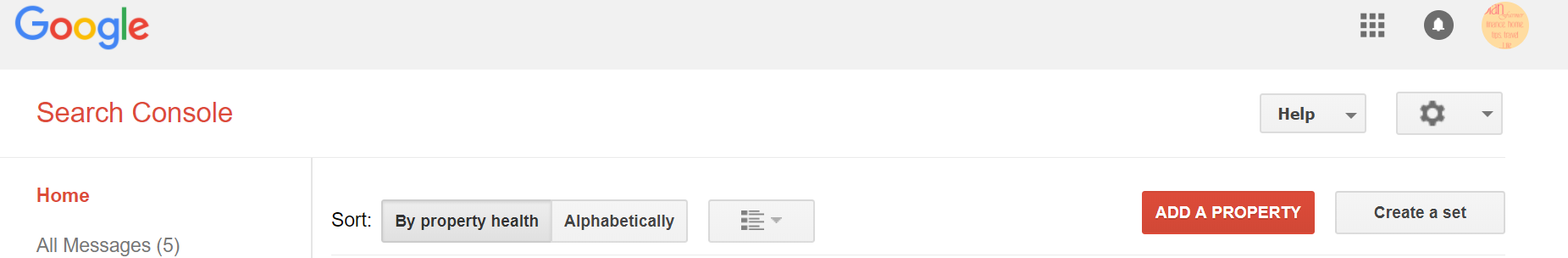
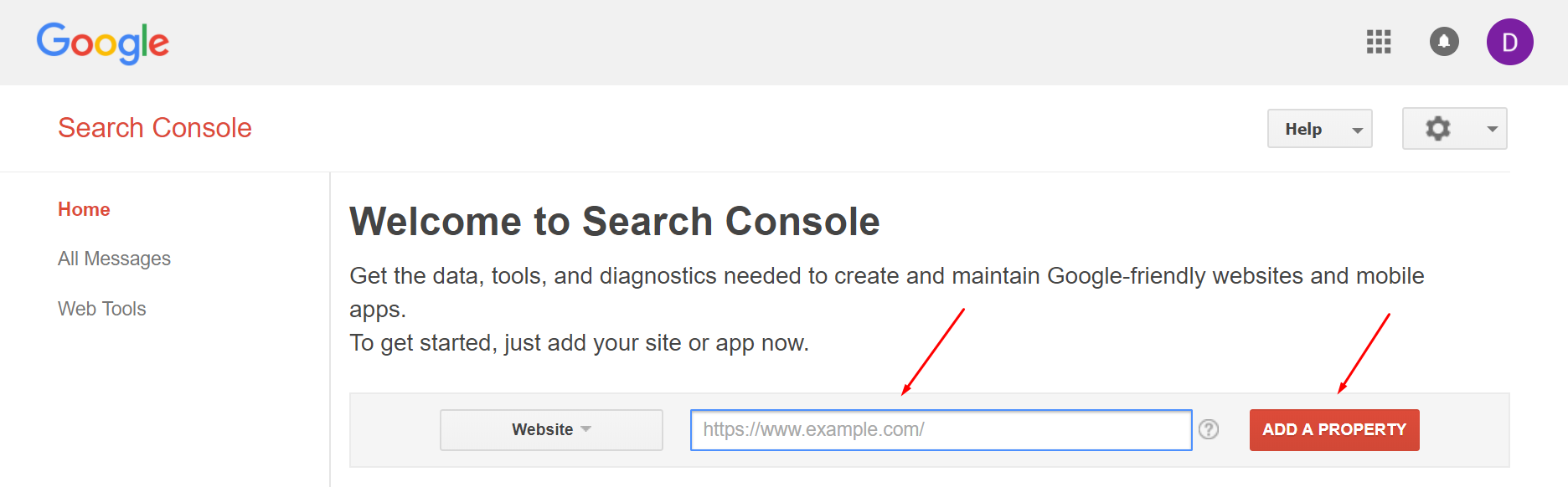
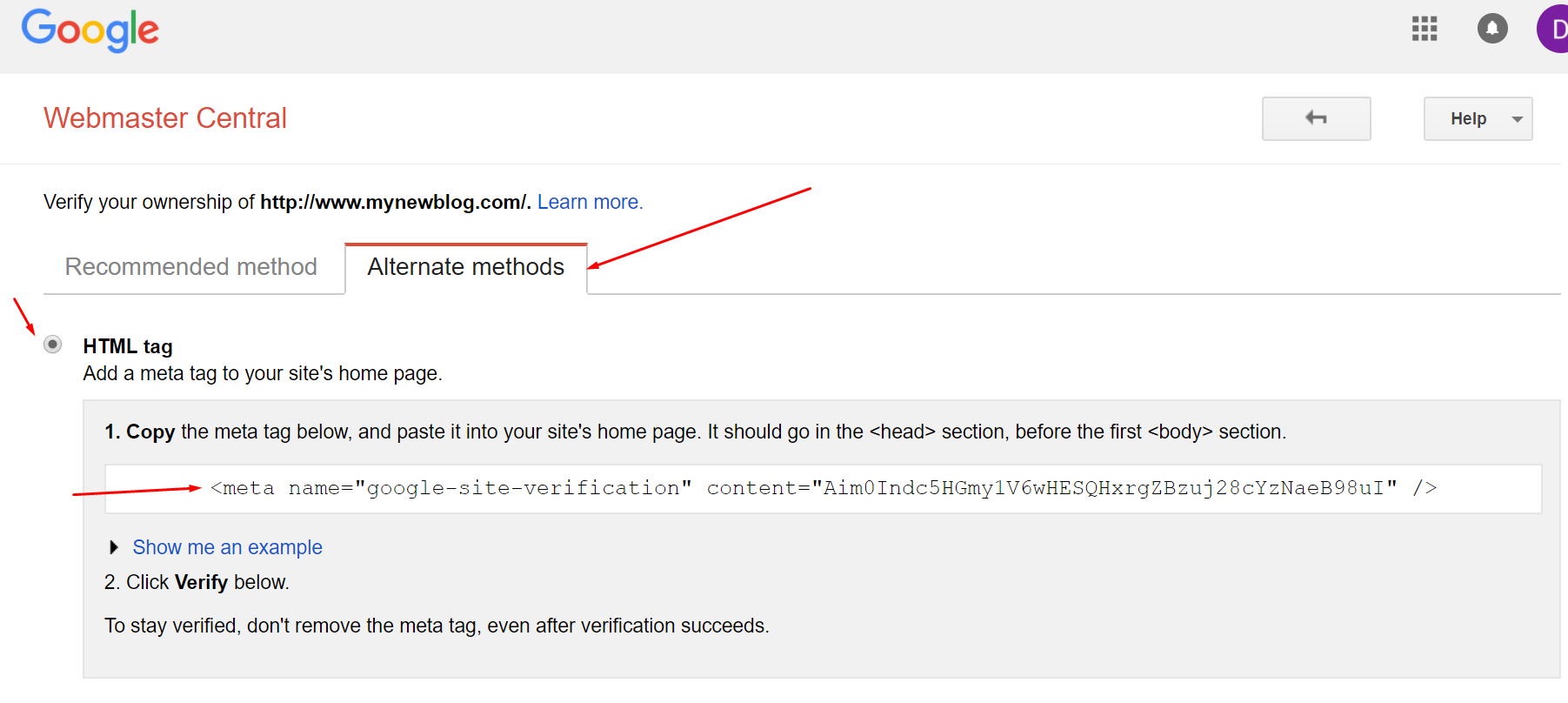
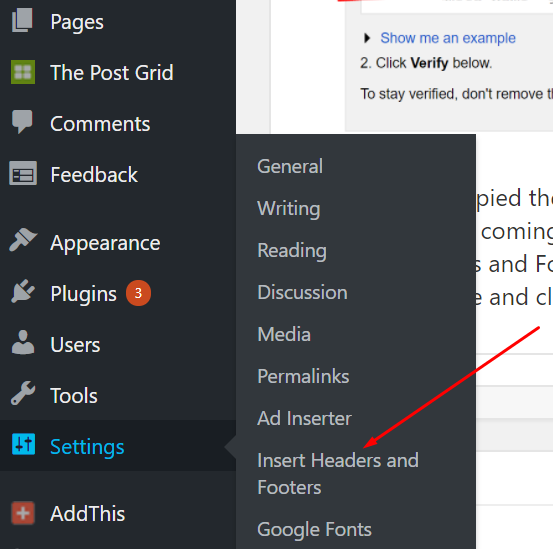
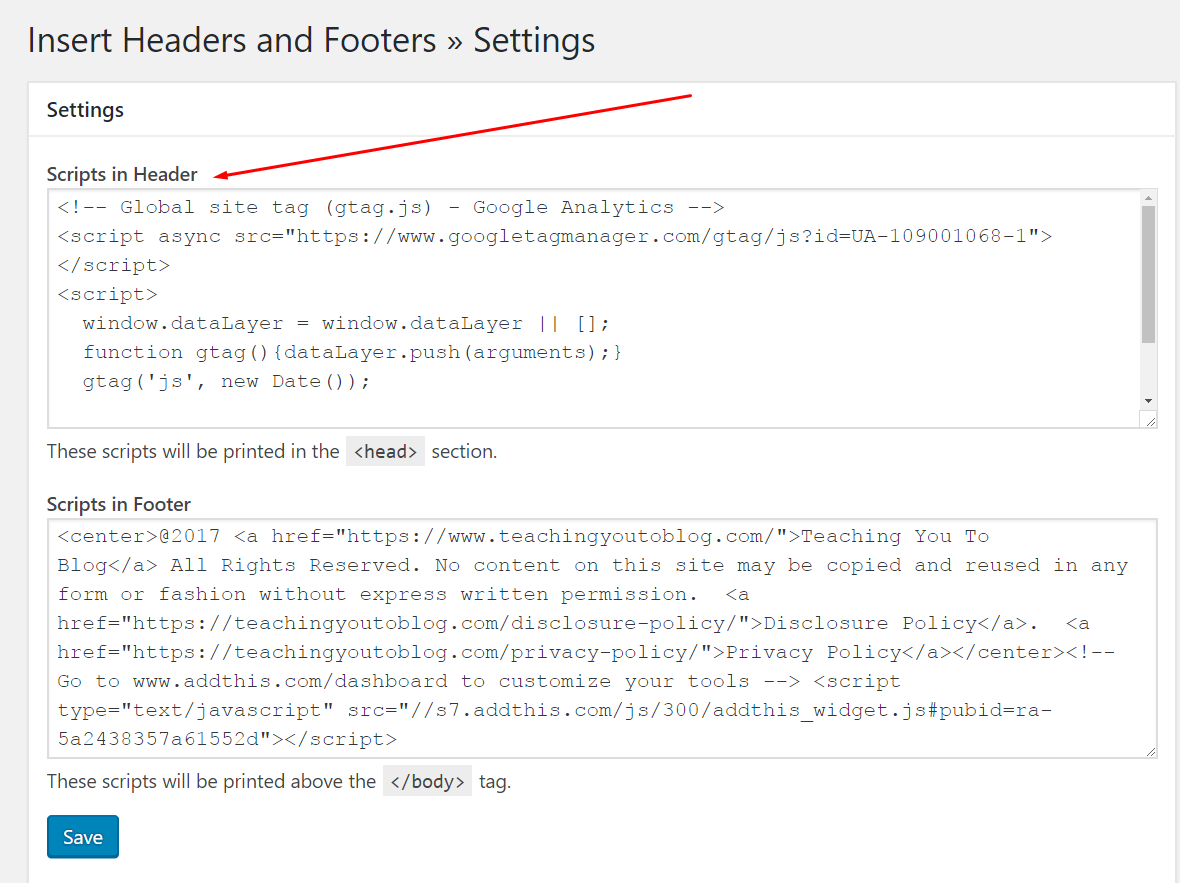
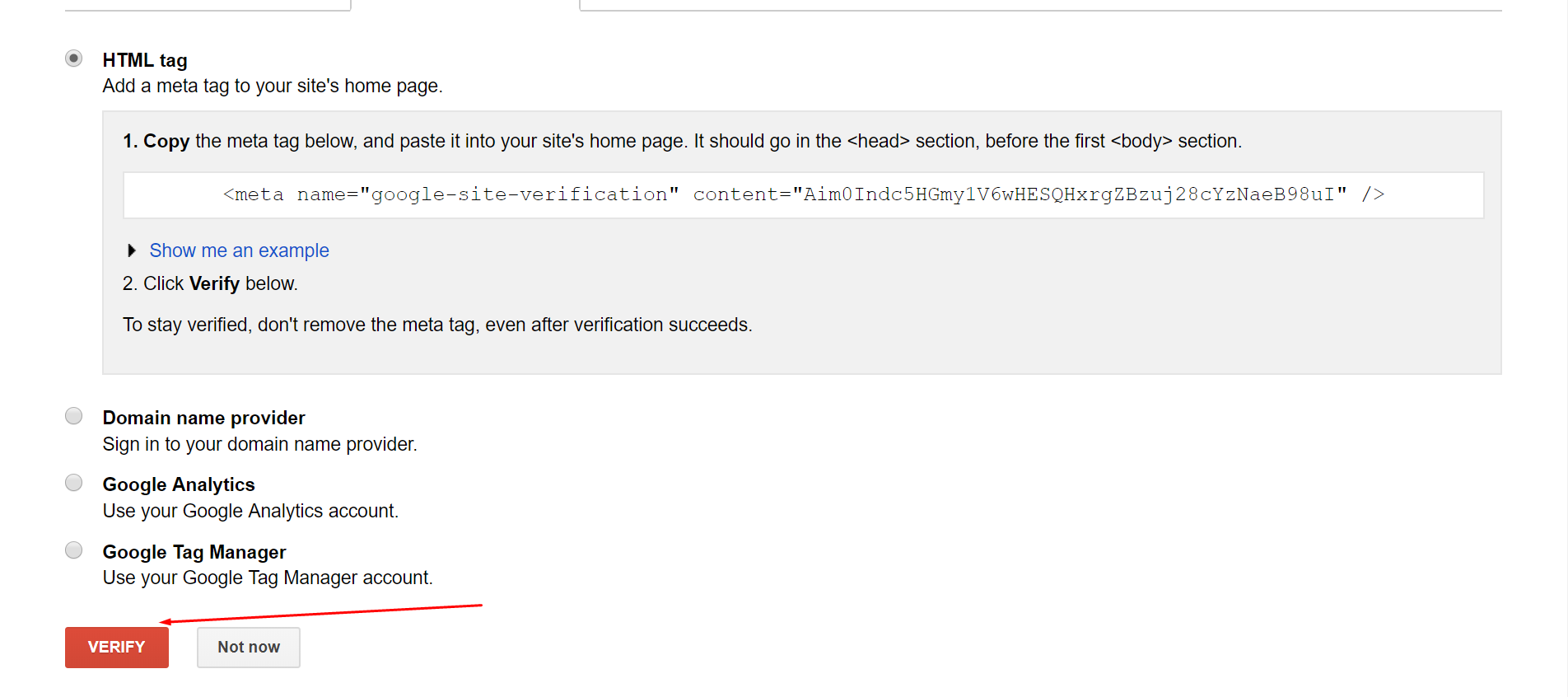
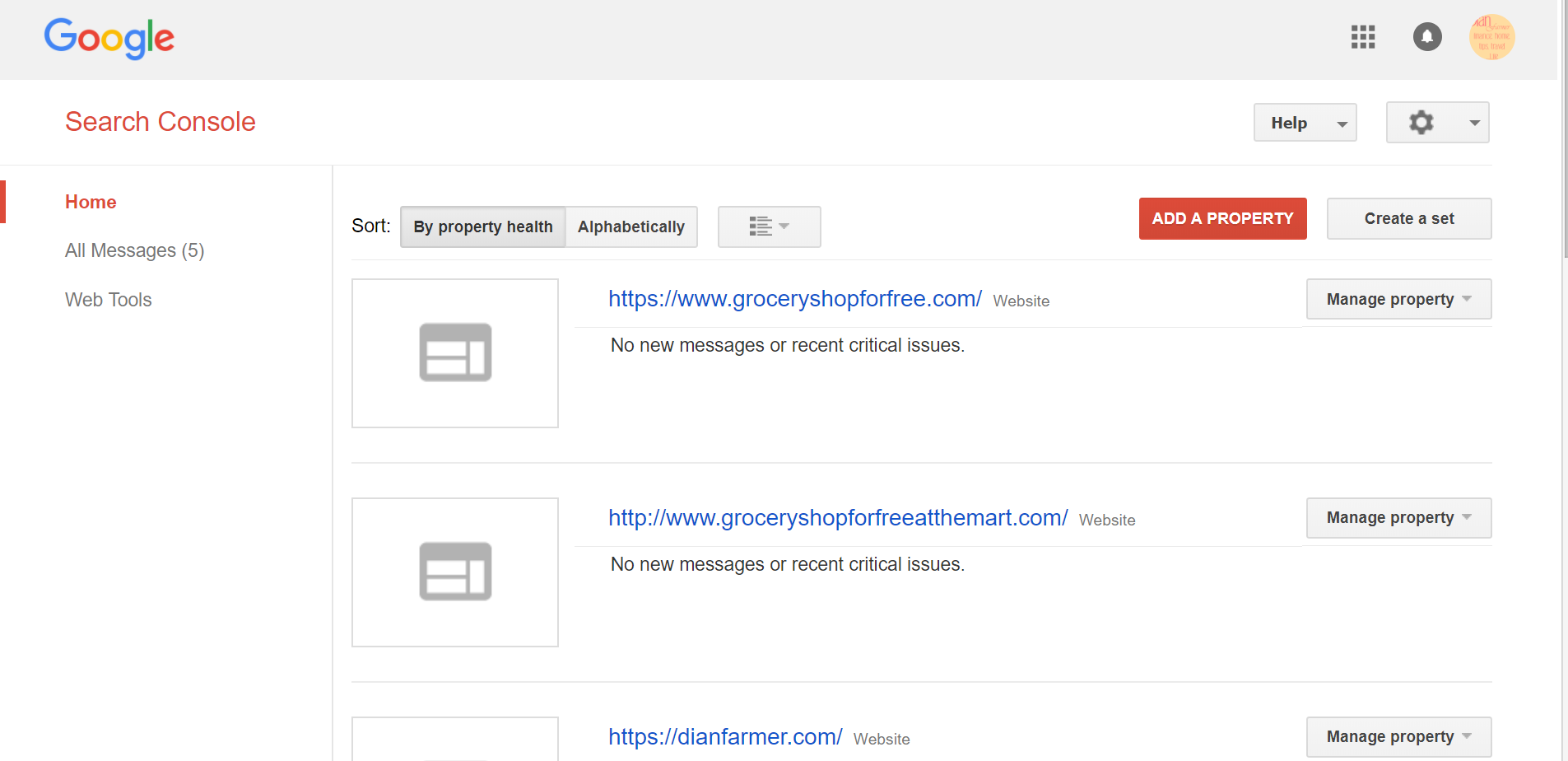
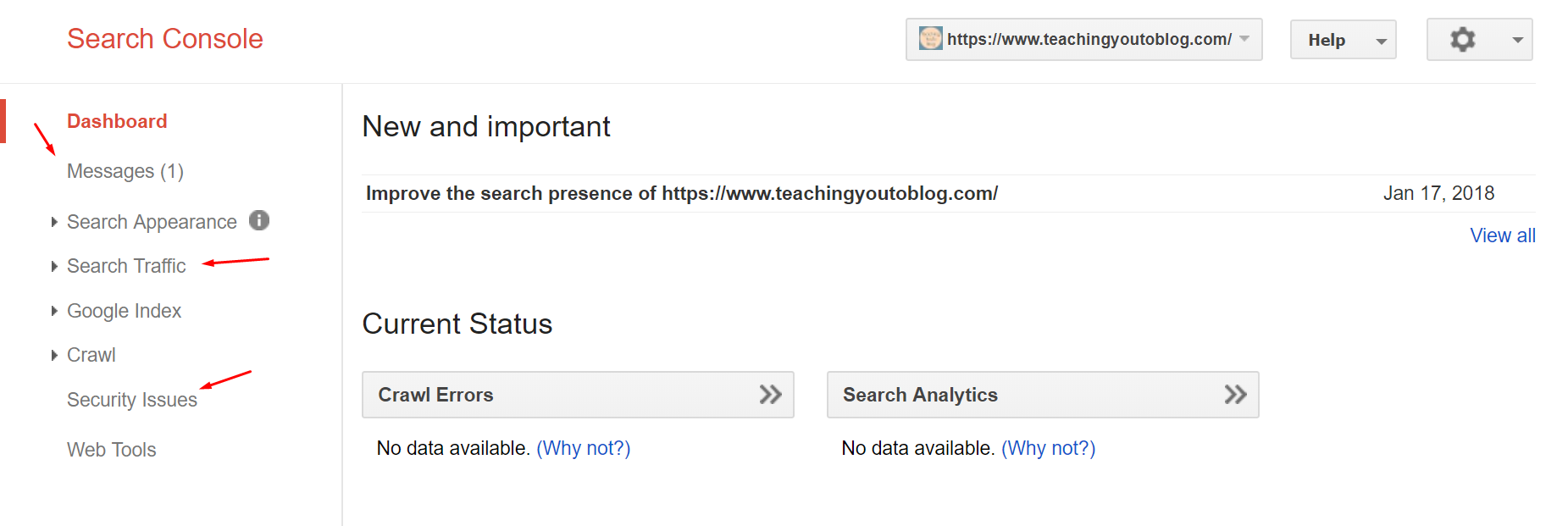
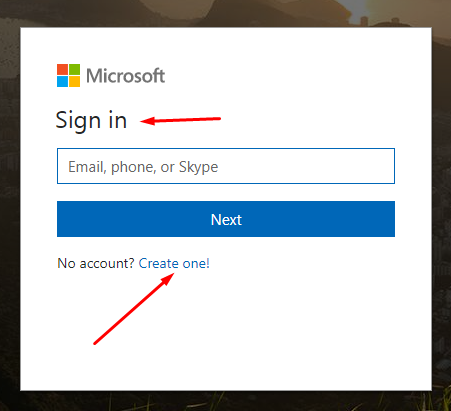
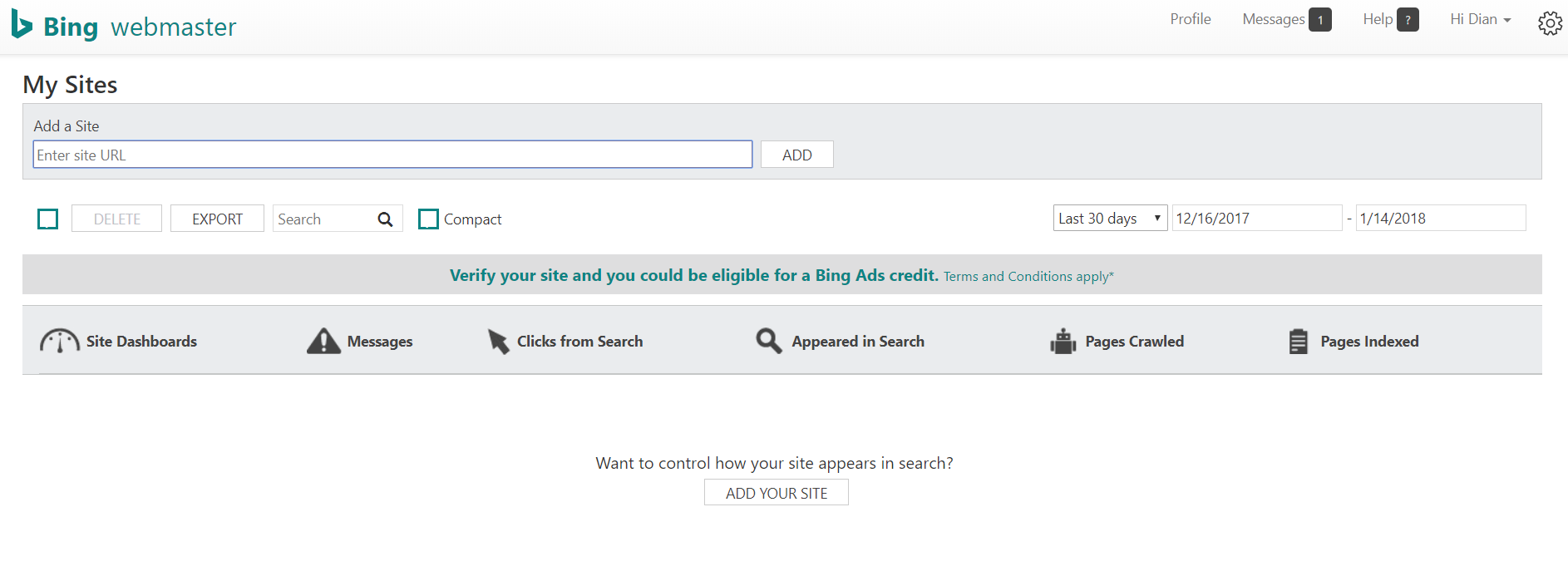
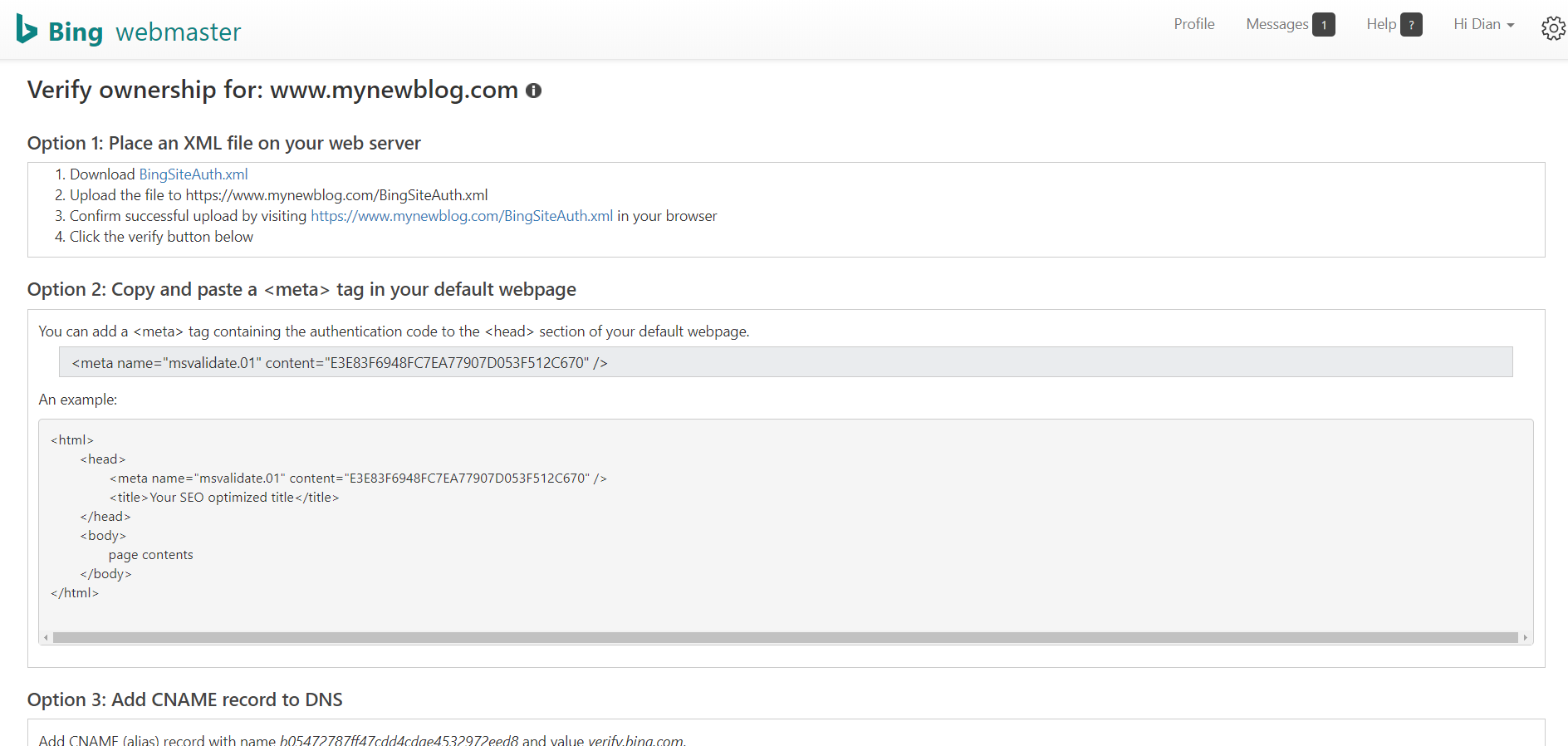

One thought on “How To Add Your Site To Google & Bing Search Engines”