Post may contain affiliate links. Click to read Disclosure . Click to read Privacy Policy.
Now that you’ve decided you want to start a new blog, chosen a profitable niche, purchased your domain name, and chosen your blogging platform, it’s time to make your own blog and create your new blog design! YAY!
How To Set Up A Blog
You can hire a blog designer to do the work but, if you want to make your own blog – you CAN do it! To create your own blog you now get to choose your theme, layout, palette, fonts, and logo! This is some of the fun stuff – now, you get to see the whole thing start coming together in your blog page design.
You could hire a blog designer to make you a designer blog, but, what’s the fun in that?! I like to “get my hands dirty” and do it myself. It’s fun and completely doable!
If you are using a blogging platform where you can choose a theme, such as WordPress, you’ll want to look around at other blogs and begin to see what you like and what you don’t. What seems to work and what doesn’t. For instance, if you choose a dark background color it’s hard on the eyes. If you choose a dark background color and semi-dark font colors – that, too, is very hard on the eyes.
How To Design A Blog
When it comes to blog website design, as much as we’d like to express our own inner decorator, when designing a blog, we may need help toning it down for the masses… lol I had a fellow blogger that insisted when I first began that my site looked like a circus. I believe she was probably correct. We all learn from our mistakes. hehe We want to be sure that what we’re putting out there is inviting for our readers and easy to navigate, read, see, and understand. Let’s start with some things you don’t want to do.

You want to think about overload. Using a busy background distracts from your content and sidebar areas – that’s where you want them to look.
Here’s another example:
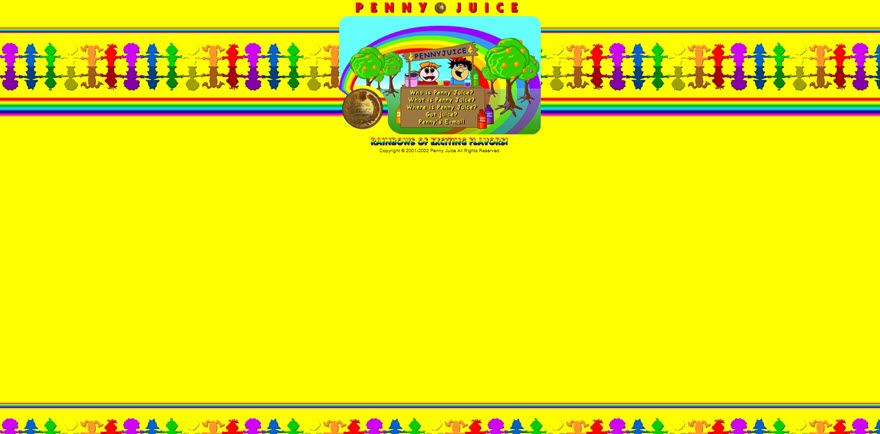
Now, I’m sure they thought the color yellow was cheery. But, it can be highlighted in the header or footer or you can make your titles and links yellow, but, to have this much yellow is painful to the eyes and might make some people click right off as soon as it loads.
Let’s look at another background distraction:
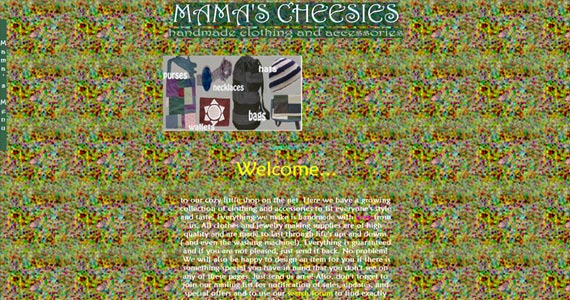
While this was obviously a cute idea for the owner and may have been their “style” again, it takes away from the content. So, we want to focus the reader on the content, not on how cute the blog is. There are ways to make the blog look good, but pleasing to the eyes, and draw readers to the right places on the site.
Color schemes are another way you can drive people away:
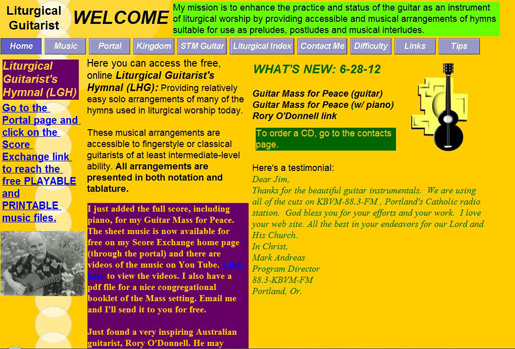
This COMPLETELY hurts my eyes, I can’t imagine people staying on the site and reading anything. Think about what color font would look good with that… You see they had to choose several different color fonts to even make it possible to read, but even then the background for the content is too much.
Another issue is making a blog so busy no one can tell where to look and they can’t find what they came for:

That is one busy site – no matter how you look at it, it’s confusing.
I have seen people add polka dot backgrounds, I have seen hot pink writing on a black background… Think about books and magazines. There’s a reason they have black writing on white backgrounds, it’s not just willy nilly – so, we can just trust that they have that part figured out and follow their lead.
That doesn’t mean you can’t have your titles and links in a different color so that they stand out and give your blog a personal touch. Just be sure to be soft on the eyes. You want to make sure your look and feel can be read and enjoyed by an 18 year old or a 78 year old. Just keep that in mind when choosing your theme and palette.
These aren’t set in stone, but, then again you don’t want to be changing themes and colors on a whim. I would say on average bloggers change their look about once every 2-3 years. Be prepared to live a while with what you choose.
Let’s start with themes. You’ll want to look around and find blog design templates that you like the look and feel of, do you like a magazine style? Or maybe you like a grid style, or the blog style. Once you have decided which WordPress blog design style (or whatever platform you are using) you like you can begin looking for a theme. At this point you’re not looking at these sample themes for their color and font – you will make those your own. You care looking for their layouts and capabilities.
For instance, contrary to popular belief, I have personally found that a left sidebar for my ads works much better than a right sidebar. When I look for a new theme I have to make sure it will accommodate a left sidebar, because some don’t. So, you’re looking for those types of things to make sure it will do everything you want it to do before you start sculpting your new site with it.
There are many free themes you can choose from, and may paid themes if you don’t see anything you like that is free.
Check these out:
Once you have chosen one of them and activated it, then it’s time to choose your color palette, fonts, choose your blog name, and make a logo. This is the fun stuff, for me!
There are many places you can go to scroll through colors schemes that work together and as you do just keep in mind what we talked about above. Here are a few places you can try:
http://www.colourlovers.com/palettes/
Once you have your theme and you color palette. You can choose the font or set of fonts you want to use for your site. Choosing a set of fonts makes your “brand” more recognizable. You need to think about your brand throughout this process.
You can find 1000’s of fonts to choose from anywhere on the internet. Just remember you don’t want to choose a font that is hard to read:
This would be annoying
ALL CAPS WOULD BE ANNOYING – AND SOME PEOPLE DO THEM ANYWAY
Again, just think about the reader and choose for them.
Pic Monkey has free photo editing and creating tools. You can easily use it to make your logo and try try out your colors.
I used it when designing the logo for this site:
![]()
It makes it easy to see what the colors and fonts would look like together. Check out PicMonkey here – I use it everyday.
We covered a lot in this post, Once you have your design up and running we’ll dig in and add some plugins and analytics, and all sorts of fun stuff.
Be sure to read all of the posts in this How To Start Your Own Blog series. Don’t miss any of them or you could be setting yourself up for failure. Each one is as important as the next. Remember, you’re skipping all of the mistakes I have made over the years.

