Post may contain affiliate links. Click to read Disclosure . Click to read Privacy Policy.
In this post we will cover why you need a blog post SEO checklist and how it can be one of the most valuable tools for your blog. An SEO checklist for blog posts helps you make sure you have covered all of your bases so that the search engines can find your post. Who wants to write a post and then no one can find it when they need it?
In our How To Blog Series, we have:
- decided to start a blog
- found our niche
- bought a domain
- chose the blogging platform
- set up your blog and made it all pretty 🙂
- signed up for and installed Google Analytics
- added copyright to the website footer
- added a Privacy Policy and Disclosure page
- added an About Page
- set up our email newsletter
- learned how to choose and install a new plugin
- checked out my list of must have plugins
- discussed ways to grow a blog fast
Blogging SEO Checklist
Today we’re going to talk about the anatomy of a blog post which includes website search engine optimization. Search engines are the way people find our posts most often, Pinterest calls itself a search engine, Bing is one, and of course the most famous is Google. I am not an SEO expert, but, we all have to know some of the basics to use our blogs effectively. I will be sharing what I have learned.
By now you’ve had time to add posts to your blog and get in the groove of blogging and have become more familiar with how your blog works.
Today we’re going to talk about the anatomy of a blog post which includes website search engine optimization. Search engines are the way people find our posts most often, Pinterest calls itself a search engine, Bing is one, and of course the most famous is Google. I am not an SEO expert, but, we all have to know some of the basics to use our blogs effectively. I will be sharing what I have learned.
The search engines index our posts in their searches so that when someone types in a search and we have a post that matches their search they offer them our post url as a possible match for their search.
That means it’s important that we understand and post in a way to give the search engines the info they need to know what our posts are about. That is called Search Engine Optimization or more commonly SEO. When we talk about SEO it’s about how we can make our posts easier for search engines to find and understand.
There is a gazillion ideas about on page SEO, site optimization, and what the search engines want you to do, but, they only actually reveal some of the things they look to on your blog to determine what your posts are about, but, not everything they look at. If they shared it all then people could cheat the system and jump to the front page and have info that may not even match what the searcher is searching for. So they keep some of their techniques to themselves and they are constantly changing.
Let me digress for a moment and make one thing clear, no matter how you promote your posts – through social media: Facebook, Twitter, Instagram, and so on or paid avenues, or any other kind of promotion – everything changes… constantly.. never get comfortable – that’s when everything changes and you lose out or fall behind.
Several years ago on another blog I own, I put most of my eggs in the Facebook basket and I did very well – they sent me 10’s of thousands of pageviews a day – and then they changed their algorithm and it all went out the window – I started getting 100 pageviews a day from Facebook. That’s a huge blow and although I have been able to build it up a little bit – it’s still way less than I used to get. Just remember everything changes and you need to stay on top of things and diversify – spread things out – don’t rely on one social media platform too heavily.
Back to the message at hand… you can read a million posts across the internet on SEO and some are similar and many tell another story, and you’ll soon be very confused. For now I’ll keep it simple and tell you what most SEO experts agree on:
Keywords
Before you start writing you need to know what your keyword(s) is/are. According to Moz:
Keywords are ideas and topics that define what your content is about. In terms of SEO, they’re the words and phrases that searchers enter into search engines, also called “search queries.” If you boil everything on your page — all the images, video, copy, etc. — down to a simple words and phrases, those are your primary keywords.
As a website owner and content creator, you want the keywords on your page to be relevant to what people are searching for so they have a better chance of finding your content among the results.
If you are writing a post about dogs, or more specifically about Poodles, or training Poodles, dogs, Poodles, and Training Poodles could all be your keywords. When you are writing your post your keyword(s) should be everywhere: in your title, in your post, in the description of your images, etc. You’ll want to do a little research here to find out what people are searching – are they searching Training Poodles, or Train your Poodle, or Poodle Training? Once you determine what they are searching you can then add that phrase/word to your post a few times – naturally. Always make sure you cater to the reader more than the Search Engines. After all if someone comes to your post and it’s about training Poodles and you have written it so stuffed full of keywords that it’s hard to read, then people will leave without finishing the post and that affects your bounce rate (we’ll talk about that in a later post) and that’s not good either.
If you go to Google.com and type in your keywords: Training Poodles you’ll see more options in the drop down:
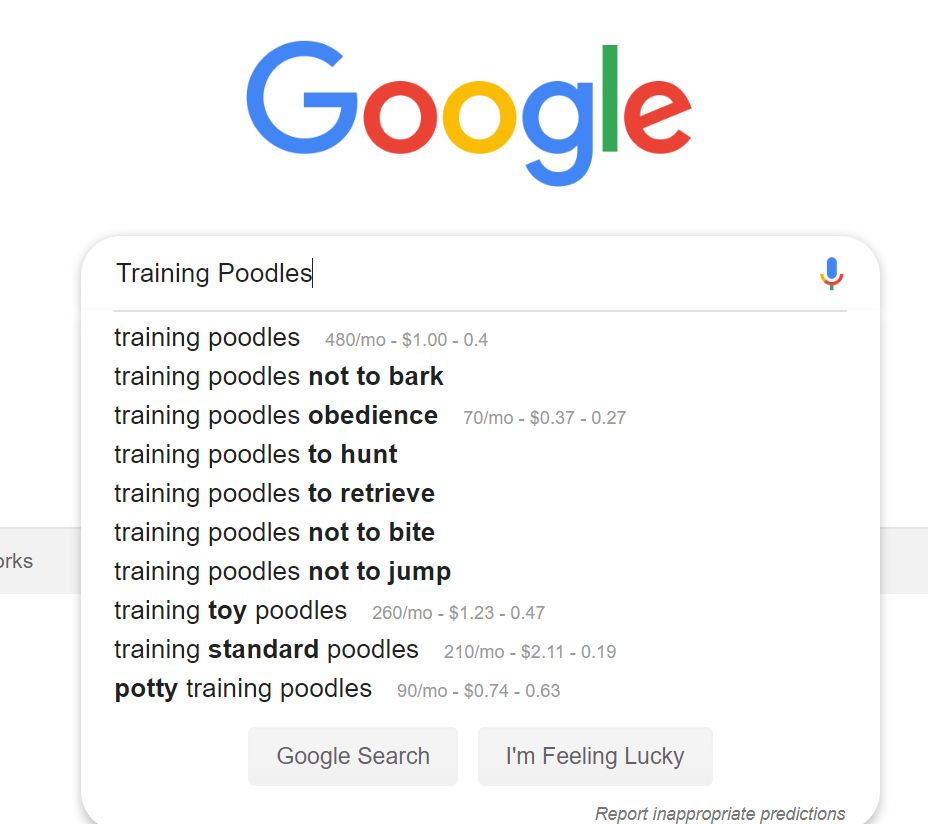
You can add some of those to your post to further help Google understand what your post is about and help your keyword optimization. Also, scroll to the bottom of the search page and you’ll see a list of search terms with bold words in them:
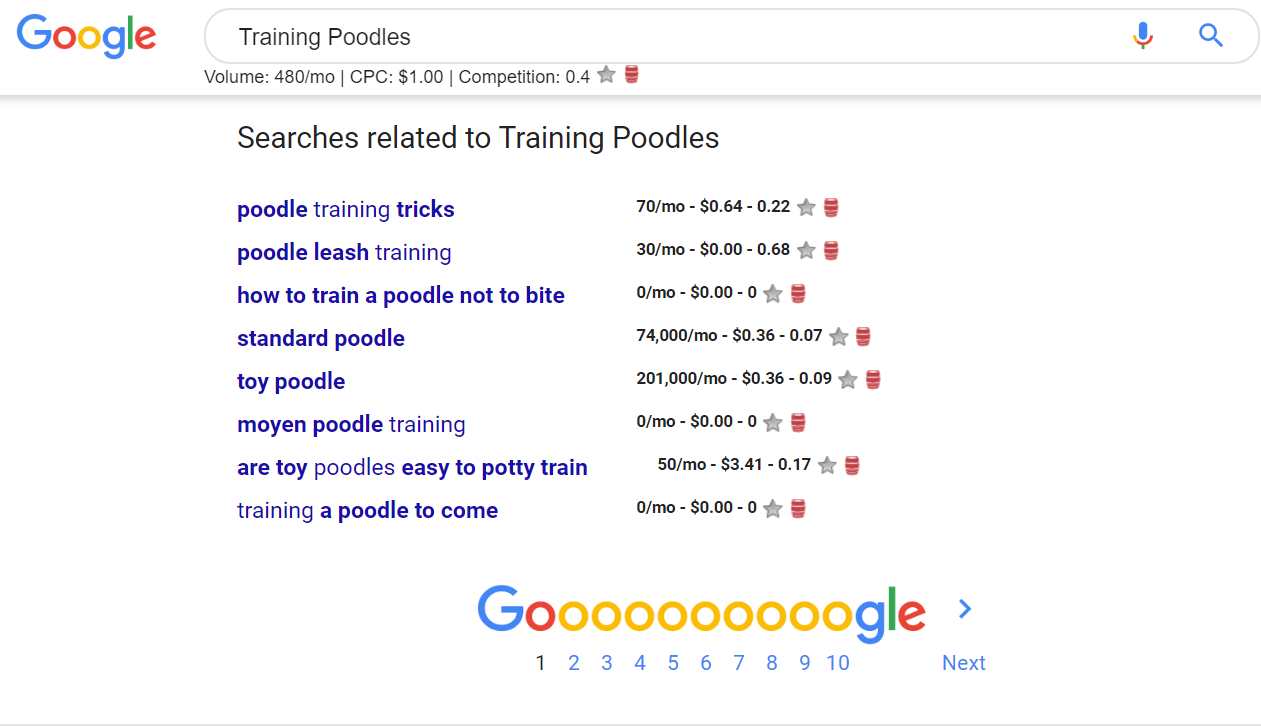
You can use some of those if they relate to your post, as well. Ok, enough on keywords, let’s move on.
Blog Title
Your title as we said above should have your keyword in it. It should be concise and tot he point. Cutesy titles don’t help Google and turn some readers off or confuse them. So strive to use titles that are to the point and make sense to the reader as well as the search engines.
Opening Paragraph
There is some discussion on whether you add an image first or a paragraph first. The general consensus is that Google reads the first words in your post to determine what the post is about and if it’s an image they aren’t reading the post correctly (although opponents of this theory say that Google knows to move past the image). In any case before or after your image the opening paragraph should well explain what’s going to be discussed in the post. It should have your keyword(s) and supporting terms/text to further help Google understand what the post is about. You may choose to bold the keyword in this paragraph, some believe that Google gives more weight to bolded words when scanning a post.
Image
It’s up to you and your blog style whether you place a square image for your post here or whether you place the image you want your readers to pin here. A pin is generally rectangular and longer 735 x 1102 is the normal size for a pin. Some people like to add their pin right at the top so people can pin it right away and maybe save it for later. I, personally, add mine at the end – I don’t like to push my text so far down in the beginning of the post.
Most pin buttons grab the alt text of your image for the pin description, so I make sure to add a nice keyword rich blurb in the alt text section of the image.
When you click on your image a box will pop up that allows you to open options to add to your image:
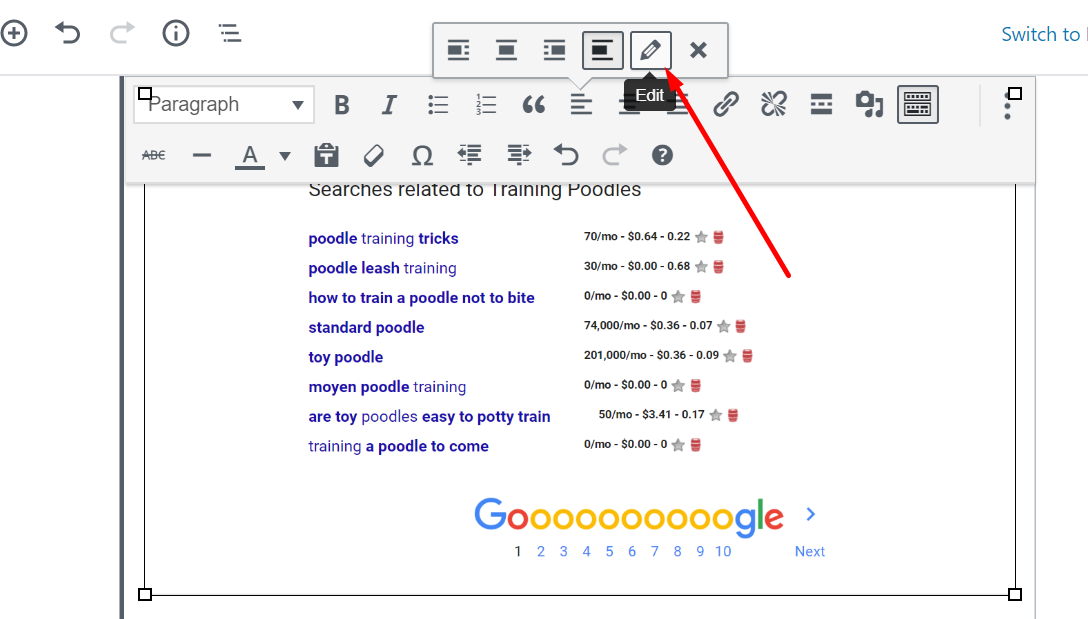
When you click on the pencil you’ll see this:
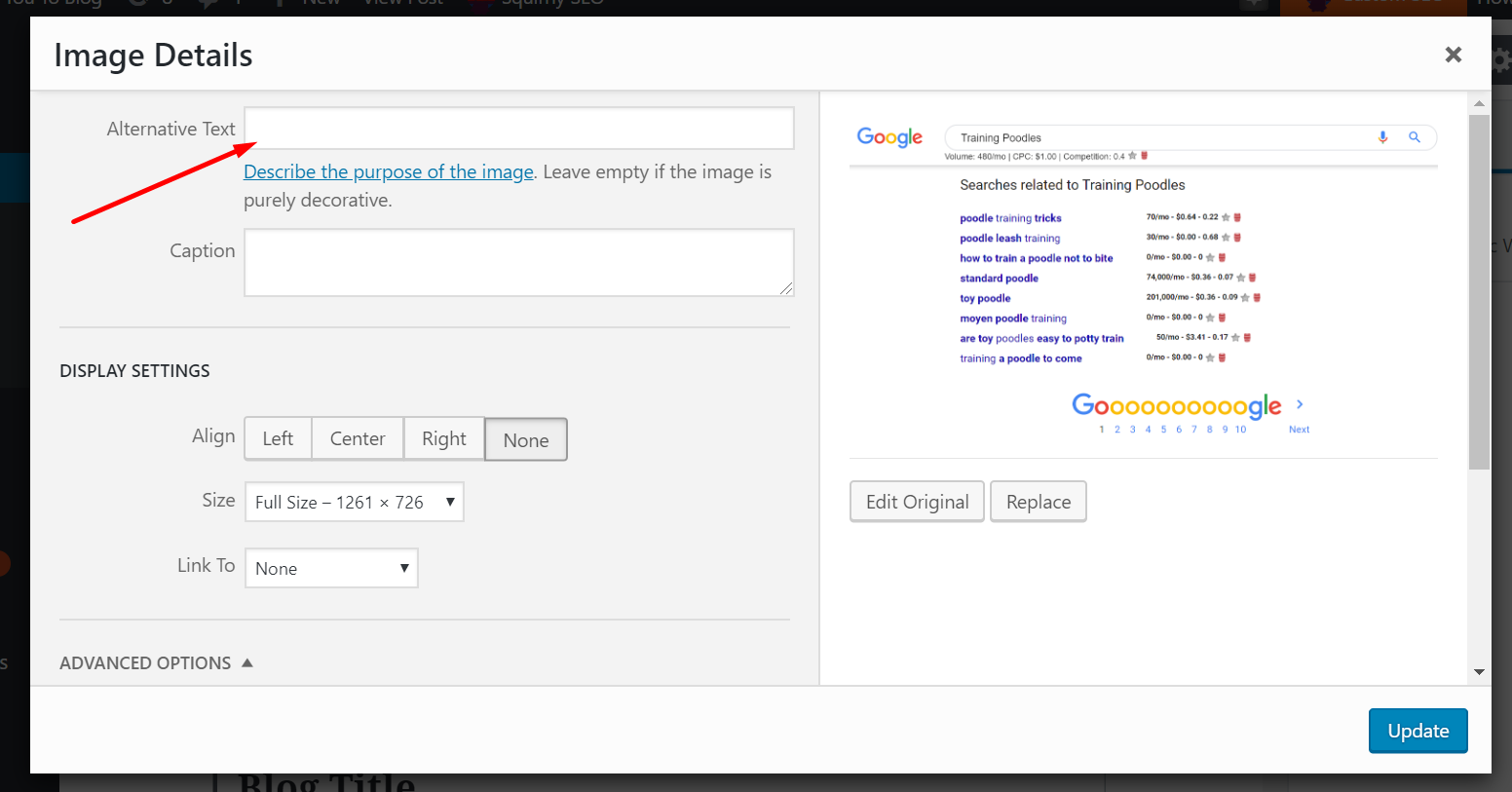
I add my keyword rich blurb to the Alternative Text area, as well as the Image Title Attribute area. I also add a link back to my blog – usually to the category that this post is in. When people click on an image in your post that doesn’t have a link added in there it will just open that image in a new tab and not take them anywhere helpful to them or you. By adding a link to the category it makes them see related posts and maybe they stay a read more. If the image is of a product I might add an affiliate link for them to be taken to the product to purchase it.
Also make sure your images are related to the post and help back up what your post is about for the reader. We have been using Training Poodles in our example so in keeping with that I would use an image of a Poodle or maybe one doing tricks or sitting.
Be very careful using images, you can use ones that you have taken personally or find some on sites that are free to use and are free from infringement issues. Bloggers have been sued more than once for using an image without permission. You can use Pexels or Unsplash, or there are paid sites you can use, too.
Category
Your blog needs categories so people can easily navigate. But, you don’t need a thousand categories that makes it too hard to navigate. If you have recipes, you can have a main Recipe category and then sub categories for dinners, desserts, drinks, and so forth. How ever you’d like to set them up is fine, just put a lot of thought into it now or you’ll spend a lot of time later changing it.
Choose a category for your post and add it to that category:
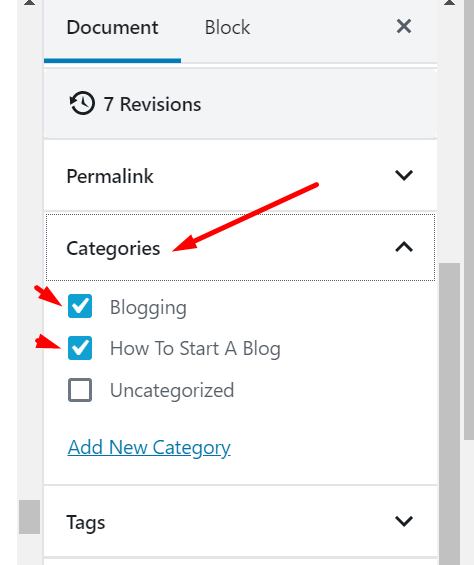
You’ll see that on the right and you can add it to more than one category if it applies. It will show up to your reader in both categories.
Tags
Tags are kind of like keywords, they further help Google categorize your post. You can add your keyword(s) here, and those other supporting words we found, too.
Also on the right you’ll see this (or under your post) and you can enter and add them one by one, at add them with a comma between and then press add:
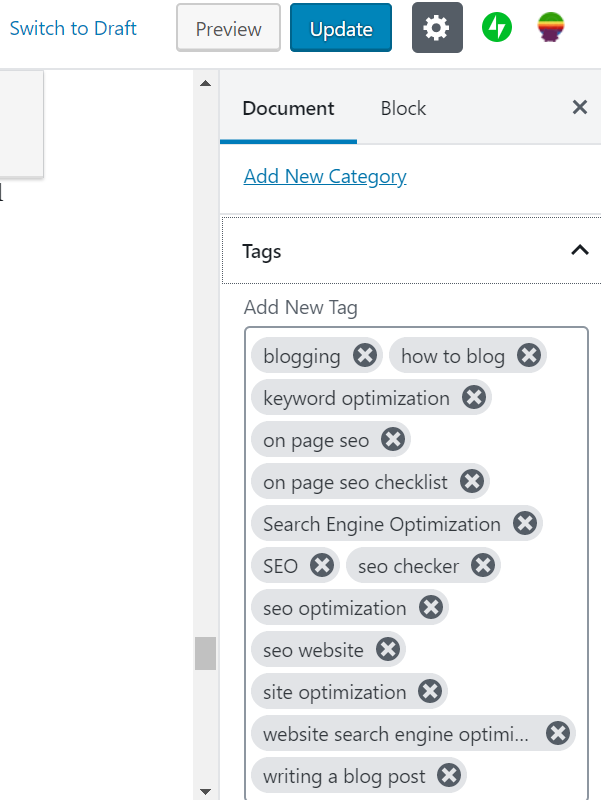
Closing Paragraph
Your closing paragraph can be a summation of your post. Finish the thoughts and ideas and recap if you want. You can also add a bolded question at the end to get your readers commenting, such as:
Do you have any more Poodle training ideas I missed? Please leave them in the comments below I’d love to hear them!
SEO
You can further help your post with an SEO checker, just add a plugin to help with your SEO optimization. All In One SEO Pack or Yoast SEO are the most popular SEO plugins for WordPress blogs. They have fill-in-the-blank sections for each post with help explaining what each blank should have in it. Yoast has a green light system to help you optimize your posts.
Featured Image
On the right side you should see a place to add your featured image. This is the image that represents your post. Depending on the theme you may need to add it or not. I always add my first image:
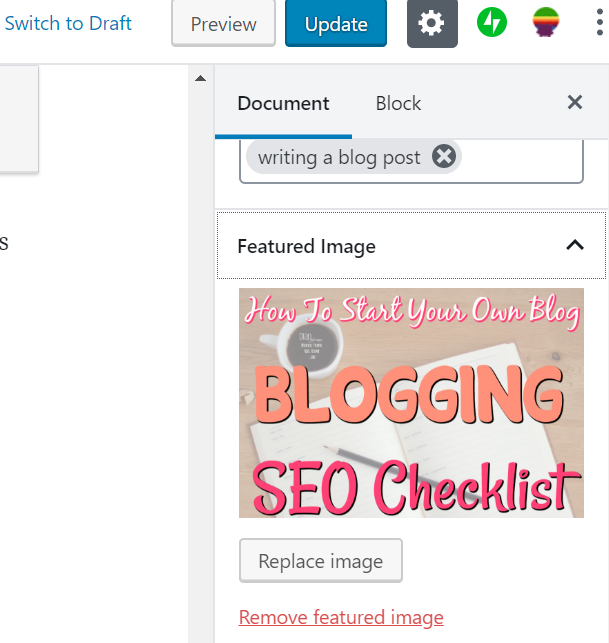
Just click the Set featured image link and you can choose from your media or choose from your pc.
I hope these simple steps help you understand SEO a little better and help you on your blogging journey.
This is one in this series of posts. We are covering topics on how to start a blog, how to make money blogging, and how to enjoy blogging. Be sure to read all of these posts so you don’t miss any of the steps you’ll need to start your own business and be able to work from home! As I write new posts you’ll see them added to this page.



One thought on “Blogging SEO Checklist”