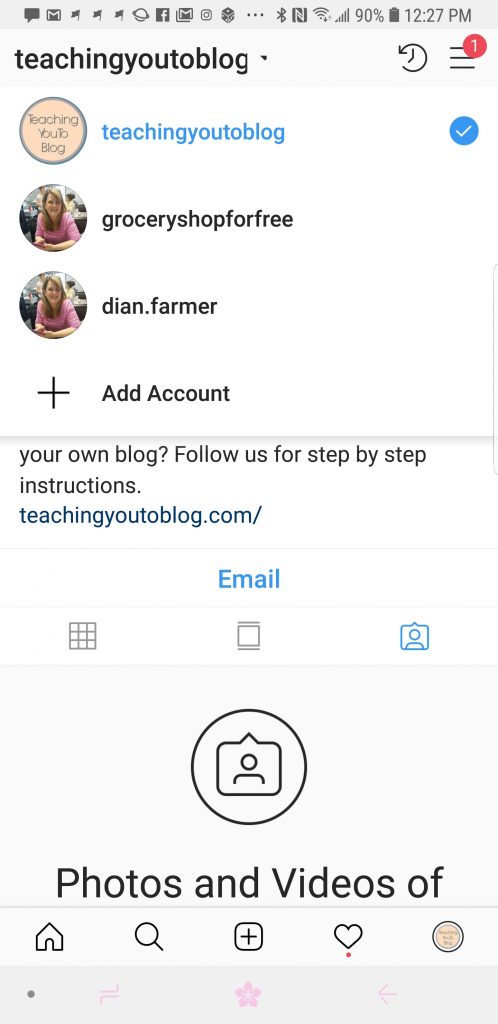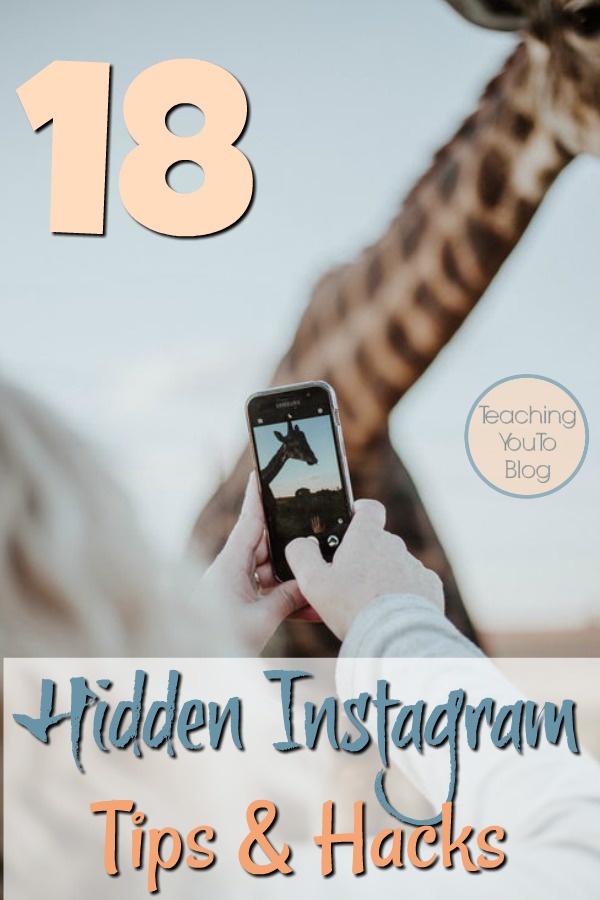18 Hidden Instagram Tips And Hacks
Post may contain affiliate links. Click to read Disclosure . Click to read Privacy Policy.
Instagram is undeniably one of the most loved social media platforms today — not just by teenagers, but, adults as well.
As a matter of fact, a study made by the Pew Research Center shows that about 35% of adults use Instagram. That is 11% higher than adults who use Twitter.
Adults don’t just use the platform casually! 38% of them are using Instagram multiple times a day.
Many users are using Instagram for business, too. So the Instagram tips and tricks we have gathered for you here will definitely be a help to you because many can be used as Instagram blogs tips, tricks, and hacks.
If you want to increase your social media engagement, you need to use Instagram at the next level, and that includes using Instagram hacks. We have gathered some tips on Instagram that you may not be aware of, but, there are lesser-known tricks, hacks, settings, and features that the app has.

18 Hidden Instagram Tips & Hacks
Be Notified Once Your Favorite People Post
Never miss any posts from your favorite influencers! You can now choose to be notified every time a specific user posts a new photo.
All you need to do is to turn on the notifications for the user.
How To Do It:
- Visit the user’s profile.
- Click the three dots in the upper right-hand corner of the post.
- Choose “Turn on Post Notification.”
Quite easy, right?
Keep in mind that you also have to enable notifications from Instagram in your phone. Also, it’s important for your own Instagram strategy, because it means you can be one of the first people to comment and others will see your comment and likely click to see who you are and possibly follow you.
For iPhone or iPad Users:
Go to “Settings,” then “Notifications.” Choose “Instagram” from the list and turn on the setting to “Allow Notifications.”
For Android Users:
Go to “Settings,” then “Apps.” Choose “Instagram” from the list. Select the option to show notifications on your phone.

Use A Special Font In Your Bio
Make your profile stand out.
You can add emojis to your bio, but, did you know that you can also use a special font?
There are third-party websites available where you can copy the special fonts which are not available on Instagram.
To Add a Special Font to your bio:
You can use LingoJam.
- Open the site on your phone then type your desired bio text in the lefthand text box. You will see the different fonts available on the right.
- To transfer the font from the site to your bio, tap the font that you want and select “Copy.”
- Open your Instagram app, navigate to your profile, then hit “Edit Profile.” Tap the bio section and paste the chosen font in the empty field.
Check All the Posts That You Liked
Do you want to see all the posts that you like in one place? That’s easy.
Go to your own profile, hit the “Options” button, and click “Posts You’ve Liked.”
This way you can save them to read later, or share later with your followers or maybe even to reach out to the author for a collaboration.

Manage Multiple Accounts Without Logging Out
Do you have a separate account for your personal friends and your blog followers? Or maybe you have multiple blogs each with their own Instagram account.
You might even have another account for your OOTD’s or your pet.
No matter if it’s a personal or a business account, you can add and manage all of them without having to log out.
- From your profile, click the gear icon and select “Options.”
- Scroll to the very bottom of the page and click “Add Account.”
- Supply your other account’s username and password — And you’re all set!
To switch from one account to another, go to your profile and you will see a drop-down list of your different accounts.
Pin Your Instagram Post To Pinterest
Pinterest is not included in the network choices when sharing a post from Instagram. But, you can pin your Instagram post to your Pinterest account by using your phone or computer.
Using Your Mobile Phone:
- Go to the post you would like to Pin.
- Tap the three dots icon located at the upper right side of your post.
- Select “Copy Share URL” to copy the post link to your clipboard.
- Open the Pinterest app.
- To visit your profile, tap on your profile image icon.
- Tap the plus sign icon at the top right corner of the screen to add a new Pin. An “Add a Board or Pin” menu will appear. Select “Copied Link.”
- Pinterest will automatically open the link saved to your clipboard.
- Select the image you would like to Pin and post it as usual.
Using Your Computer
- Log in to Instagram.com.
- Find the post you would like to Pin.
- Right click on the post and select “Open Link in New Window.”
- Use the “Pinterest Browser Button” and choose the image you would like to Pin. Post it as usual.

Share Your Instagram Story To Your Facebook Story
You can either choose an individual post or set it up so that all of your Instagram Stories will be automatically published on your Facebook account.
How To Do It For A Specific Instagram Story:
- Start by creating a new story. Tap “Next.”
- Tap “Your Facebook Story” and then “Share.”
How To Set It Up Automatically:
- Go to your Instagram profile and choose “Settings.”
- Tap “Story Settings.”
- Toggle on “Share Your Story to Facebook.”
Include A Link In Your Bio Section
Your Instagram bio is a great way to drive traffic to your website or other social media accounts.
How To Do It:
- Go to your Profile Page.
- Tap the “Edit Profile” button.
- Enter the link you want to share in your bio.
- Finish off by tapping “Done.”

Filter And Block Comments Based On Keywords
Haters and internet trolls cannot be prevented, especially if you’re covering controversial topics or niche. Instead of deleting their posts one by one, control your comments section without turning off the comments in your post.
Comment control allows you to filter and block comments containing a specific keyword.
How To Do It:
- Visit your profile.
- Tap the gear icon if you are using an iOS device or go to Settings if you are using an Android phone.
- Choose “Comment Controls.”
- Turn on the “Hide Offensive Comments” option.
- You can also add your own list of keywords by modifying the
“Manual Filter” option.
Remove Old Posts Without Deleting Them
Do you have a hidden past that you want to hide yet you refuse to delete? lol You never know these days…
You can remove these posts with Instagram’s Archive feature!
How To Do It:
- Choose the post you want to remove. Tap the … button at the top of that post.
- Select “Archive.”

Make The Captions More Readable Using Line Breaks
If you love long-form captions, this hack will make your posts even more readable.
How To Do It:
- Edit your photo and proceed to the caption screen.
- Enter your desired caption.
- To access the Return key (or to create a new line), tap the 123 key on your keyboard.
Share Videos Without Sounds
If the audio is bad or you think it will not add to the viewing experience, avoid the distraction by removing the video’s sounds.
How To Do It:
- Tap the + icon and select the video you would like to upload.
- Tap “Next.”
- Tap the volume control icon at the top of your screen. This will mute the video’s sounds.

Blur The Background Like A Pro
Blurring the background will help focus on the main subject. This is proven useful if you want to emphasize food, a certain character, or subject.
If you are using an iPhone (SE and above) or select Android devices, Instagram allows you to blur the background, as if you are using a DSLR with a bokeh lens.
How To Do It:
- Open your camera. Choose “Focus.”
- Either take a selfie or snap a photo of someone or something else.
Save Your Live Video
Once it’s gone, it’s gone forever. But, you have the option to save your Live Video.
How To Do It:
- Once your live broadcast ends, tap the “Save” button in the upper right corner.
- Tap “Done” and your live video will be saved in your camera roll.

Join Another Live Video Or Encourage Your Followers To Join Yours
A lot of brands are using this feature when partnering with other influencers during Instagram takeovers, giveaways, or announcements.
If you are hosting a Q&A, asking your followers to join will encourage them to ask more questions and participate in your live session.
How To Request To Join A Live Video:
- While watching a live video, tap the “Request” button in the comments section.
- You will see a confirmation once the user accepts your request.
- Once you are live, the screen will split in half.
How To Accept A Request From A Follower To Join Your Live Video
- You will receive a notification for each request.
- Tap “View.” You can choose to either add or cancel the request.
Record Hands-Free
Don’t have a tripod? You can record videos without any special equipment!
How To Do It:
- Open Instagram Stories.
- Swipe through the choices and stop at the “Hands-Free” recording option.
- Tap the record button.
- To stop recording, you can let the maximum time run out or tap the capture button again.

Add A Soundtrack To Your Instagram Story
With Instagram’s Music Library, you have thousands of songs to choose from.
How To Do It:
- Once you have taken a photo or video that you want to add to your story, tap the “Stickers” icon at the top of your screen.
- Tap the “Music” sticker from the menu. This will open the Music Library.
- Choose the song that you want. You can either fast forward or rewind it to start at a specific point.
- To finish off, click “Your Story” to publish.
Hide Someone’s Instagram Stories Without Unfollowing
Sometimes, we cannot help it. Other users are posting too much or their Instagram Stories are getting more and more annoying. Whatever your reason, you can hide their Stories without unfollowing them — by muting their Stories!
How To Do It:
- Tap and hold the Instagram Stories avatar of the account you want to mute.
- Select “Mute.” This person’s story will be moved at the end of the queue.
- To unmute, just tap and hold on the stories icon and tap “Unmute.”

Pin Your Best Stories
24 hours is not enough. Keep your best stories in your profile as long as you want.
How To Do It:
- Tap the “New” Circle at the far left side of your Instagram for Business Profile.
- Choose any Stories from your archive.
- Select a cover icon for your Highlight and give it a name.
- To edit or to remove the highlight, tap and hold it on your profile.
Which of these Instagram Hacks do you think will be the most useful for you?